LinkedIn provides your business opportunities to connect with clients, prospective staff members and it generally helps you grow your brand.
In this article, I’ll be giving a step-by-step guide on how to create a LinkedIn business page:
1. Visit the LinkedIn website
Go to www.linkedin.com, and log in. If you don’t have a LinkedIn account you can sign up, it does not take much time.
2. Click on the work icon at the top right of the page
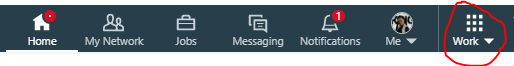
3. Click on the drop-down, then click on create a company page.
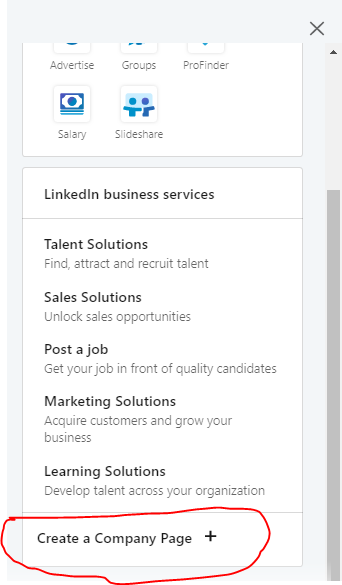
4. Select the page type you want to create
- Small business
- Medium to large business
- Showcase page
- Educational institution
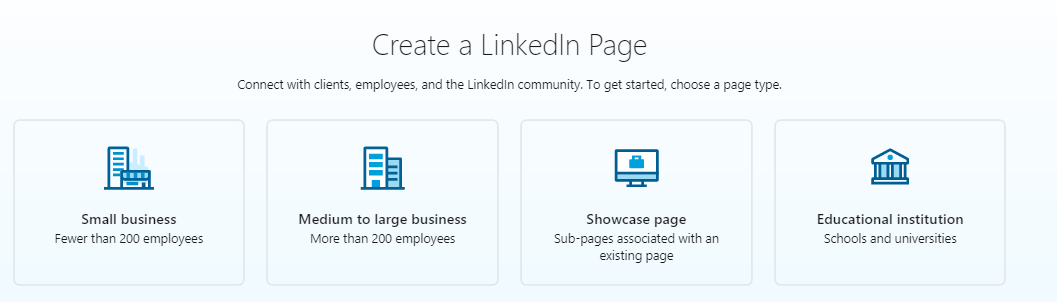
5. Fill in the necessary information
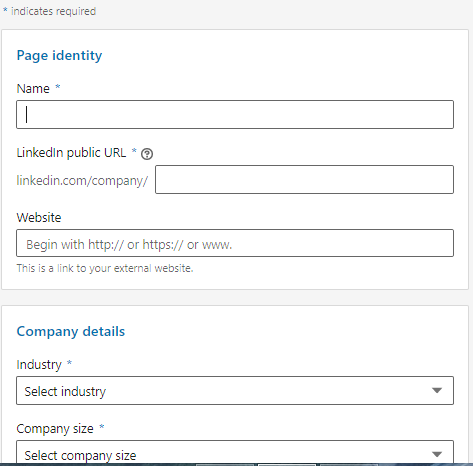
6. Click on create page
After filling the necessary information, click on the create page and whoop! you have just created your business page. Well done.

